[환경설정] MSSQL 설치 시 시스템 요구사항

본문
MS SQL Server 2019의 경우, 주요 시스템 요구사항은 다음과 같습니다. 하지만 요구사항은 선택한 SQL Server의 구성 및 기능에 따라 다를 수 있습니다.
1. 운영 체제
Windows
Windows Server 2019 Datacenter, Standard, and Essentials
Windows Server 2016 Datacenter, Standard, and Essentials
Windows Server 2012 R2 Datacenter, Standard, Essentials, and Foundation Edition
Windows 8.1, and Windows 10
Linux
Red Hat Enterprise Linux 7.3 or 7.4
SUSE Linux Enterprise Server v12 SP2 or SP3
Ubuntu 16.04 or 18.04
Docker Engine 17.06 CE (Community Edition) or later is also supported for Docker container.
2. 하드웨어
Processor
x64 Processor: 1.4 GHz or faster
E64i Processor: 1.4 GHz or faster
ARM64 processors are supported on Azure SQL Database Managed Instance only.
Memory
Minimum: Express Editions: 512 MB, All other editions: 1 GB
Recommended: Express Editions: 1 GB, All other editions: At least 4 GB
Hard Disk
Minimum: Express Editions: 6 GB, All other editions: 6 GB
3. 기타 요구사항
.NET Framework: SQL Server requires .NET Framework 4.6 for the Database Engine, Master Data Services, or Replication. SQL Server setup automatically installs .NET Framework.
Software: For the best experience with SQL Server, it's recommended to ensure that the computer has the most recent software updates.
4. 참고
이러한 요구사항은 설치하려는 SQL Server의 버전과 기능, 그리고 구성에 따라 다를 수 있습니다. 때문에 항상 공식 설치 가이드를 참고하는 것이 좋습니다.
SQL Server 2019 이후의 버전이 있다면 공식 문서에서 해당 버전의 요구사항을 확인하시기 바랍니다.
이 요구사항을 기준으로 자신의 시스템 사양을 확인한 후 설치를 진행하면 됩니다.
댓글목록0